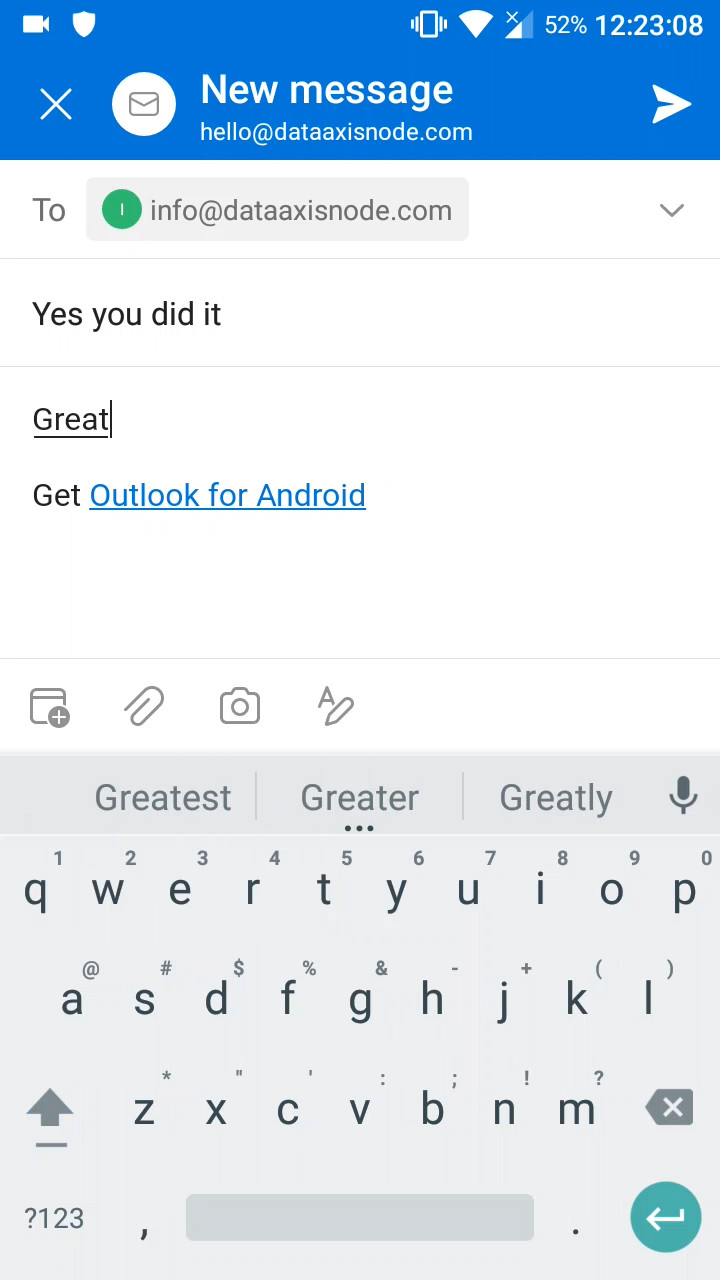How to add custom email addresses in Outlook App..
Outlook.com is a free personal email service from Microsoft. It also includes such functions as calendaring, task managing, contact managing, note-taking, journal logging, and web browsing according to Wikipedia. The best thing is Outlook can be used as an email client. This article will illustrate how to use Outlook Mobile App as an email client for custom email addresses.
Open Outlook app on your phone then add account. Press continue to continue


Enter the full email address and continue. Then press SETUP ACCOUNT MANUALLY.


Select POP3.

Fill out the form as below. Replace the domain name dataaxisnode.com with your domain. Once done press the check mark on the top right of the app


That is it, now you can send emails via Outlook.